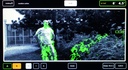cmotion [C0Y1-K60] upgrade to cvision advanced set (for 2nd GEN.)
What is cvision focus assist?
The cvision measurement unit uses 2 cameras to create and display a stereoscopic depth map from 250,000 real-time measurement points. Various measuring and autofocus features are made possible through the live-view touch screen interface. “Single point” allows you to measure your set on the fly. “Tracking” locks onto a subject allowing you to track it through the shot, or even select your subject before entering the frame. “Nearest” allows you to select a user defined area where the closest subject to the camera is measured and kept in focus - which is a great feature to pick perfectly sharp shots even during a run and gun shoot.
In combination with a cPRO lens control system, cvision offers advanced autofocus features but also manual control at the press of a button. cvision is the ultimate focus assist on set. But, it can also be used standalone for unmanned cameras in a broadcast environment.
Features:
Distance:
• Real-time
distance measurement read out
•
Tracking function for moving subjects
•
Interface with different lens control systems (LCS)
Focus pulling:
• Integrated
LCS functions with direct focus motor control
•
Integrated LBUS interface
•
Multiple autofocus functions
•
Stand-alone mode for nearest function
•
Easily switchable between manual and automatic focus control
•
Variable time and speed control over focus pull
Advanced focus pulling:
•
Integration of a graphical user interface
•
Visualization of depth map
•
Regular and advanced focus peaking visualization
•
Fingertip focus control
•
Presets
•
Multi tracking
The first true focus peaking calculation
The
unique depth of field indicator provides perfect focus peaking to guide you
when pulling focus manually.
Brand:
cmotion
Product ID:
C0Y1-K60
![cmotion [C0Y1-K60] upgrade to cvision advanced set (for 2nd GEN.)](/web/image/product.product/1876/image_1024/%5BC0Y1-K60%5D%20cmotion%20%5BC0Y1-K60%5D%20upgrade%20to%20cvision%20advanced%20set%20(for%202nd%20GEN.)?unique=9ea2a2a)





![cmotion [C0Y1-K60] upgrade to cvision advanced set (for 2nd GEN.)](/web/image/product.product/1876/image_128/%5BC0Y1-K60%5D%20cmotion%20%5BC0Y1-K60%5D%20upgrade%20to%20cvision%20advanced%20set%20(for%202nd%20GEN.)?unique=9ea2a2a)